價格:免費
更新日期:2017-08-17
檔案大小:40.9 MB
目前版本:1.0.6
版本需求:需要 iOS 8.0 或以上版本。與 iPhone 5s、iPhone 6、iPhone 6 Plus、iPhone 6s、iPhone 6s Plus、iPhone SE、iPhone 7、iPhone 7 Plus、iPhone 8、iPhone 8 Plus、iPhone X、iPhone XS、iPhone XS Max、iPhone XR、iPad Air、iPad Air Wi-Fi + Cellular、iPad mini 2、iPad mini 2 Wi-Fi + Cellular、iPad Air 2、iPad Air 2 Wi-Fi + Cellular、iPad mini 3、iPad mini 3 Wi-Fi + Cellular、iPad mini 4、iPad mini 4 Wi-Fi + Cellular、12.9 吋 iPad Pro、12.9 吋 iPad Pro Wi-Fi + Cellular、iPad Pro(9.7 吋)、iPad Pro(9.7 吋)Wi-Fi + 行動網路、iPad (第 5 代)、iPad(第五代)Wi-Fi + 行動網路、iPad Pro(12.9 吋)(第二代)、iPad Pro(12.9 吋)(第二代)Wi-Fi + 行動網路、iPad Pro(10.5 吋)、iPad Pro(10.5 吋)Wi-Fi + 行動網路、iPad (第六代)、iPad Wi-Fi + Cellular(第六代)、iPad Pro(11 吋)、iPad Pro(11 吋) Wi-Fi + 行動網路、iPad Pro(12.9 吋)、iPad Pro(12.9 吋)Wi-Fi + 行動網路、iPad mini(第 5 代)、 iPad mini(第 5 代)Wi-Fi + 行動網路、 iPad Air(第 3 代)、 iPad Air(第 3 代)Wi-Fi + 行動網路、iPod touch (第 6 代) 及 iPod touch (第 7 代) 相容。
支援語言:英語

ATLAS SubCo allows Nokia subcontractor technicians to work on WOs assigned through mobile!
The app provides the most simple, convenient, easy-to-use way for a technician to check and update WOs.
Features:
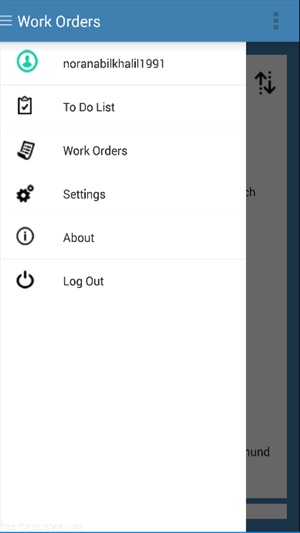
1- View WO information (WO reference number, site A code, customer, project, status, Nokia contact, received date, accepted date, start date, and end date of the WO).
2- View site info (A & B) details (site name, site code, customer, zone, city, location, zip code, longitude, latitude, site address, site contact, and comment of the site).
3- Acknowledge WOs and set milestones to be sent to SubCo SPOCs.
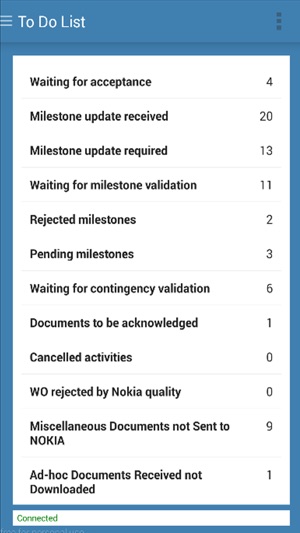
4- Exchange documents with SDT through a document management module: upload and download.
5- Add and delete contingencies.
6- View services and their items.
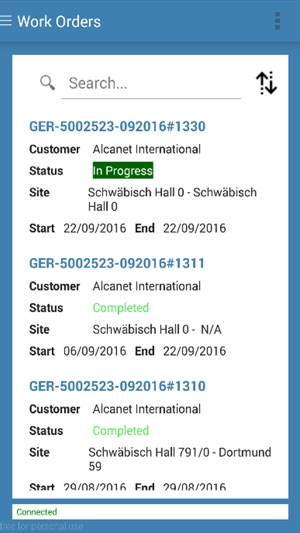
7- Receive notifications for the following actions: (SDT sent WO to SubCo, SPOC assigned milestones, contingencies, and WOs to technician, SPOC sent a text notification to a technician, SPOC deleted all data of ATLAS from a technician's profile).
8- Work offline after saving WO.
9- Receive help, which is provided per page for guidance.
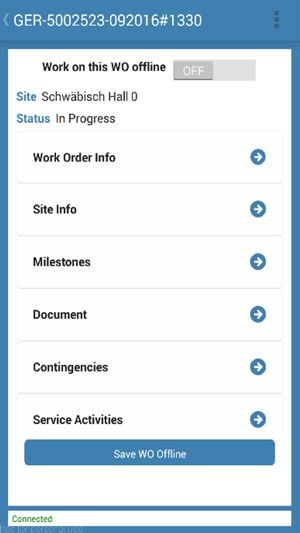
支援平台:iPhone
